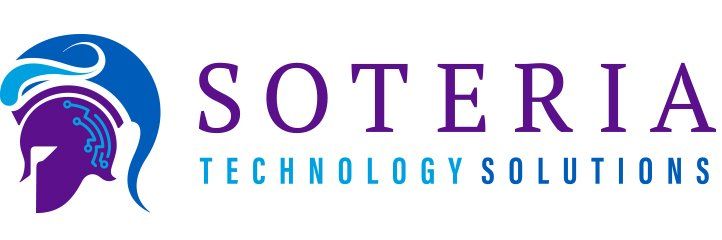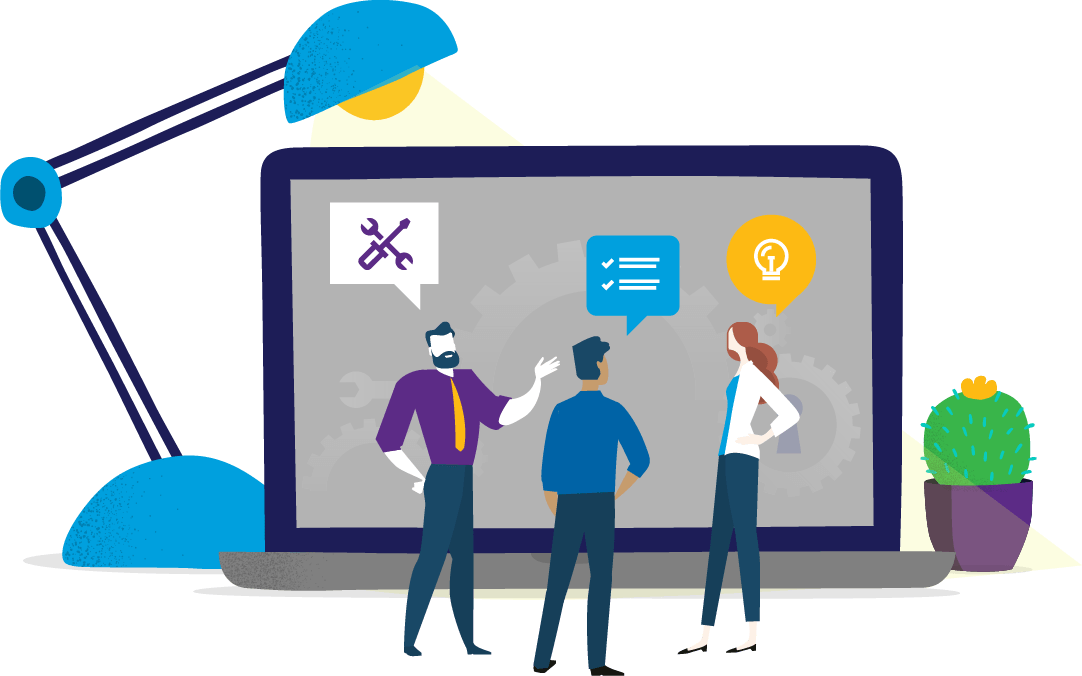Tips from the Techs: Dealing with Email Overload
Oct 14, 2021
Tips for dealing with emails - when you get a lot of them
Normally, letting emails pile up is no big deal - until one day
the storage on your email box gets filled up, and your email quits working - and that's no fun.
Let's face it, especially when you get a lot of emails coming in, they can pile up and get out of control fast, and no one wants to go scrolling back through thousands to find one, or to clean them out one by one without missing anything important.
So here are some tips from our techs that might help keep your email inbox going:
- Deleting emails doesn't necessarily delete them. Deleting emails sends them to a Trash folder, so you can retrieve a message that may have been deleted by mistake before it is gone for good. Most email programs will automatically delete trashed emails after a certain period of time. However, sometimes this setting may be turned off, or your program for whatever reason just doesn't do it. If the Trash folder is never cleaned out, it can sneakily fill up your email storage completely! It's a good idea to check the folder every now and again, and if it isn't dumping the old email on it's own, empty it manually.
- Don't let them linger in your Inbox. This one may take some time to get going, but it can work well once you do. The idea is to deal with each message when it comes in, either by deleting it immediately, filing it in a designated folder to come back to later, or, if it doesn't require action but you don't want to get rid of it, archiving it. Having all of your "hot potato" emails in one folder I find to be the most helpful part of this idea - no more lost emails and forgotten tasks. Some folks like to get really organized with making Archive folders for every client or project, but one will do if you like to keep things simple. (Sidenote: having too many folders can slow down your email program - we don't recommend getting too crazy with them!)
- Unsubscribe. Especially if you've had one email address for a long time, it can start collecting a lot of promotional emails and newsletters from online shopping, loyalty programs, and such - and we're just talking about the legitimate ones! Now we're not telling you to unsubscribe from interesting and helpful email newsletters like this one! But the ones that send you coupons daily when you haven't shopped with them for over a year, for instance? Unsubscribe.
- Send it to Spam! If you spot a questionable or fraudulent email, don't just delete it, send it to the Spam or Junk folder in your email program. Doing this will train the Spam filters in your email to better spot the bad ones and filter them out before you see them.
- Begin at the Beginning. If your storage is filling up, or you just want to get organized, sometimes there's no choice but to go through and clean out your Inbox. Our tip for this is to scroll all the way down, and begin with the oldest emails. You'll make more headway cleaning out the older emails first, since chances are good that many of them are no longer relevant to you.
Of course these tips won't miraculously clean out your email,
but it's a good place to start.
If you have any questions, we are here to help.
NEED HELP?
Talk to us:
NEED HELP? Talk to us:
NEED HELP?
Talk to us:
© 2024
All Rights Reserved | Soteria, LLC
People Served. Problems Solved.
People Served. Problems Solved.
© 2024
All Rights Reserved | Soteria, LLC