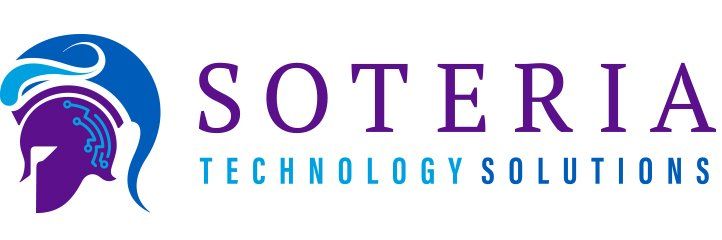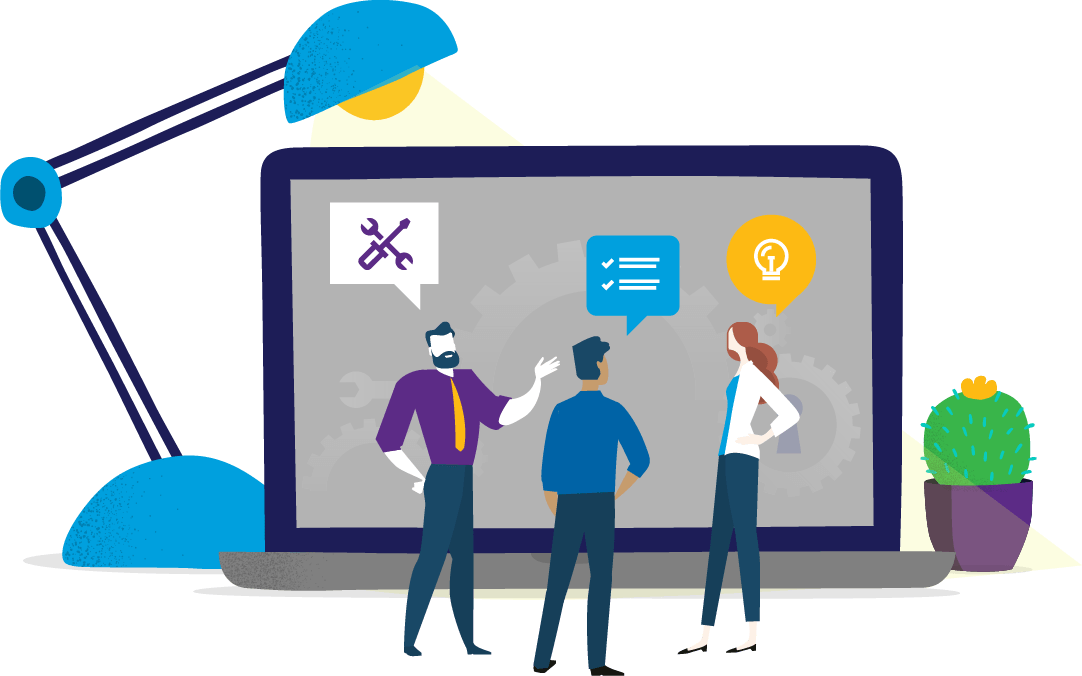Tips from the Techs: Spotting malicious emails
Phished? Some things to keep an eye out for to avoid being duped by malicious emails.
You may have seen the recent headlines about a cyberattack using fake emails that looked like they were from a government agency. Unfortunately, hacking is on the rise, and it isn't always governments and large corporations that need to be on the lookout for suspicious emails - everyone can be a target for scams and hackers.
Here's some things to keep an eye out for, when determining if an email is legitimate or not.
▶︎ No legitimate business will ever ask you for your password in an email. Not us, and especially not your bank or credit card issuer. If you get an email asking you to reset your password DO NOT CLICK ANY LINKS in the email. If you are worried that there may be a legitimate problem, call the bank/business (look up the phone number, don't use one from the suspicious email) or visit their website by typing the web address in a new window.
▶︎ Look for odd spelling or syntax errors. This one won't catch more sophisticated scams, but can be a quick tipoff. Scammers definitely don't take the time to proofread emails that legitimate businesses do. If the grammar or spelling is weird, or looks like it was poorly translated, don't click anything in the email.
▶︎ Check before you click. Links in emails or webpages don't always go where they say they do. You can check before you click, though - in many programs, if you hover over a link without clicking it, a popup will appear telling you where that link will actually take you. If a link will take you somewhere unexpected, don't click it.
▶︎ Is it an email you were expecting? Check the sender - is it from a place you do business with, or are used to getting emails from? If the sender or the content of the email seems like it is from out of nowhere, it probably is.
▶︎ Send it to Spam! If you spot a fraudulent email, don't just delete it, send it to the Spam or Junk folder in your email program. Doing this will train the Spam filters in your email to better spot the bad ones and filter them out before you see them.
Of course these tips won't stop every malicious email, but it's a good place to start.
If you are looking for more in-depth security solutions, we are here to help!
Contact Us.
NEED HELP?
Talk to us:
NEED HELP? Talk to us:
NEED HELP?
Talk to us:
All Rights Reserved | Soteria, LLC
People Served. Problems Solved.
People Served. Problems Solved.
All Rights Reserved | Soteria, LLC